Easy iPhone Tethering for AT&T users
If your iPhone is running 3.0, it’s very easy to enable internet tethering on AT&T’s network with no ugly hacks. First you’ll need to download this carrier settings file from gizmodo.
Next, quit iTunes and enter the following command in terminal:
defaults write com.apple.iTunes carrier-testing -bool TRUE
Contrary to many articles, you don’t need to install a pre-release version of iTunes.
When you restart iTunes, connect your iPhone and you’ll be able to option-click the Restore button to choose the .ipcc file in that disk image. Rather than doing a full restore of your iPhone, it will simply update the carrier settings. If the update is successful, the Network page under general settings will show an Internet Tethering option.
[via Mac Mega Site]
Labels: apple, att, free iphone, Free iPhone tethering, iphone, iphone hack, mac mega site
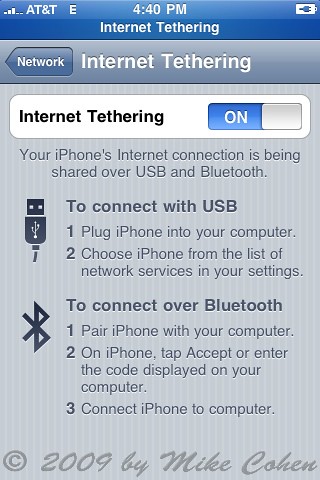
0 Comments:
Post a Comment
<< Home