How do I connect to free AT&T iPhone Wi-Fi?
For those with iPhone contracts, AT&T offers free iPhone Wi-Fi at hotspots on their network. There are thousands of AT&T wireless Wi-Fi locations nationwide. Connecting is easy and will incur no charges on your wireless bill.
Start by searching for a local AT&T hotspot, or entering your local Starbucks (most locations provide AT&T Wi-Fi access). You can find a map of available AT&T Wi-Fi locations on the AT&T website.
AT&T hotspots are available at:
Airports
Hotels
Universities
Convention Centers
Sports Centers
Starbucks locations
Restaurants
Bookstores
Supermarkets
To connect, first make sure your iPhone Wi-Fi is set to ON (under Settings -> Wi-Fi).
Select "attwifi" from the list of available networks under Settings -> Wi-Fi -> "Choose a Network..."
Open Safari and enter a web address or go to a bookmark. The AT&T Wi-Fi login screen will appear to verify your AT&T customer account.
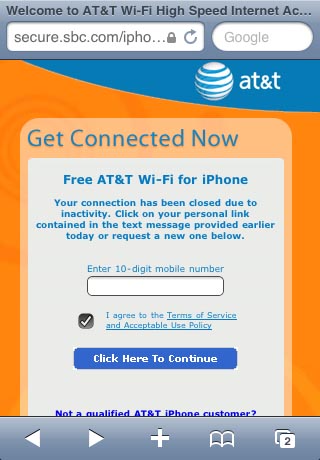
Enter your mobile phone number including the area code and check the box to agree to the Acceptable Use Policy. Touch the "Click Here To Continue" button.
[via iPhone FAQ]Labels: apple, att, free iphone, iphone, iphone faq, wifi
0 Comments:
Post a Comment
<< Home